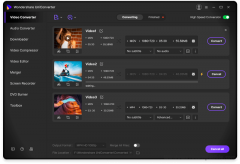Wondershare UniConverter For Windows 12.0.7 Details
Shareware 1.41 MB
Convert any video/ DVD TO 1000+ formats with high quality. Convert any video/ DVD TO different formats in batch. High-Speed Conversion supported. Download videos from over 10,000+ sites. Record videos from any websites. Compress video without loss of quality. Transfer video to Andriod / iOS devices.
Publisher Description
 Wondershare UniConverter has many fantastic features such as Video Conversion, Audio Conversion, VR Conversion, Image Converter, Video Downloader, Video Editor, DVD/CD Burning, Screen Recorder, File Transfer and more.
It has a simple and stylish interface for extremely functional and comprehensive purposes.
1. Convert Video to Any Formats You Want
Wondershare UniConverter is a one-stop video converter for any media file and memories with full GPU acceleration.
It supports 4K/8K conversion without losing quality. You can easily convert videos from iPhone/iPad/Android/iOS devices, game players, and social networks over 1000 formats with 30X High-speed conversion.
On the left, you can operate the input and editing settings. On the right, you can manage the output format and remove a file from the list.
Make sure the High-Speed Conversion button is turned on and Start All for batch conversion.
2. Compress Videos with Customizable Settings
No more struggling with storage space as your files can now be compressed by using the software. UniConverter video compression feature allows you to resize and reduce the files. Select file parameters, preview, and change the single/multiple files output format in high-quality. Compress your videos with the right size and high quality for playback on devices. You can share them on your social networks and for other purposes. You can quickly compress multiple videos in batches with simple clicks.
3. Quality Recorder with Multiple Options
The newly-released Wondershare UniConverter supports screen recording, audio recording, and webcam recording. You can pause and resume your recording at any time. After your finish recording, you can make further edits and modifications like trimming, cropping, adding watermarks, inserting subtitles, and more.
Wondershare UniConverter has a disc burner to create Bu-rays and DVDs from your media files so that you can enjoy an extraordinary DVD experience anywhere.
Wondershare UniConverter has many fantastic features such as Video Conversion, Audio Conversion, VR Conversion, Image Converter, Video Downloader, Video Editor, DVD/CD Burning, Screen Recorder, File Transfer and more.
It has a simple and stylish interface for extremely functional and comprehensive purposes.
1. Convert Video to Any Formats You Want
Wondershare UniConverter is a one-stop video converter for any media file and memories with full GPU acceleration.
It supports 4K/8K conversion without losing quality. You can easily convert videos from iPhone/iPad/Android/iOS devices, game players, and social networks over 1000 formats with 30X High-speed conversion.
On the left, you can operate the input and editing settings. On the right, you can manage the output format and remove a file from the list.
Make sure the High-Speed Conversion button is turned on and Start All for batch conversion.
2. Compress Videos with Customizable Settings
No more struggling with storage space as your files can now be compressed by using the software. UniConverter video compression feature allows you to resize and reduce the files. Select file parameters, preview, and change the single/multiple files output format in high-quality. Compress your videos with the right size and high quality for playback on devices. You can share them on your social networks and for other purposes. You can quickly compress multiple videos in batches with simple clicks.
3. Quality Recorder with Multiple Options
The newly-released Wondershare UniConverter supports screen recording, audio recording, and webcam recording. You can pause and resume your recording at any time. After your finish recording, you can make further edits and modifications like trimming, cropping, adding watermarks, inserting subtitles, and more.
Wondershare UniConverter has a disc burner to create Bu-rays and DVDs from your media files so that you can enjoy an extraordinary DVD experience anywhere.
Download and use it now: Wondershare UniConverter For Windows
Related Programs
Convert Word to Video 4dots
Do you want to convert word to video, doc to mp4, docx to mp4 ? Do you want to turn word to video to convert word to slideshow or so that others can see the Word document without having Word...
- Shareware
- 13 Jul 2020
- 32.32 MB
Convert Excel to Video 4dots
Convert Excel to Video easily - 18 Image Transition Effects - Add Background Music - Convert excel to mp4, xlsx to mp4 Do you want to convert excel to video, xls to mp4, xlsx to mp4 ? Do you want...
- Shareware
- 08 Aug 2020
- 32.24 MB
Convert Powerpoint to Video 4dots
Do you want to convert powerpoint to video, ppt to mp4, pptx to mp4 ? Do you want to turn powerpoint to video to view it more easily or so that others can see the Powerpoint slideshow without having Powerpoint...
- Shareware
- 27 Nov 2020
- 31.4 MB
Free DVD Video Burner
Free DVD Video Burner writes prepared DVD videos, files, folders, like Video_TS from your PC (hard drive) to a DVD disk, which can be played on all home DVD players. The program writes DVD-Video discs from any valid Video layout....
- Freeware
- 20 Jul 2015
- 11.21 MB
Video Converter Genius for Windows
Adoreshare Video Converter Genius for Windows is an all-in-one video converter tool that can solve all format incompatibility issues by converting all popular videos and audios so that they can be played on whatever popular portable devices you have, like...
- Shareware
- 20 Jul 2015
- 21.92 MB